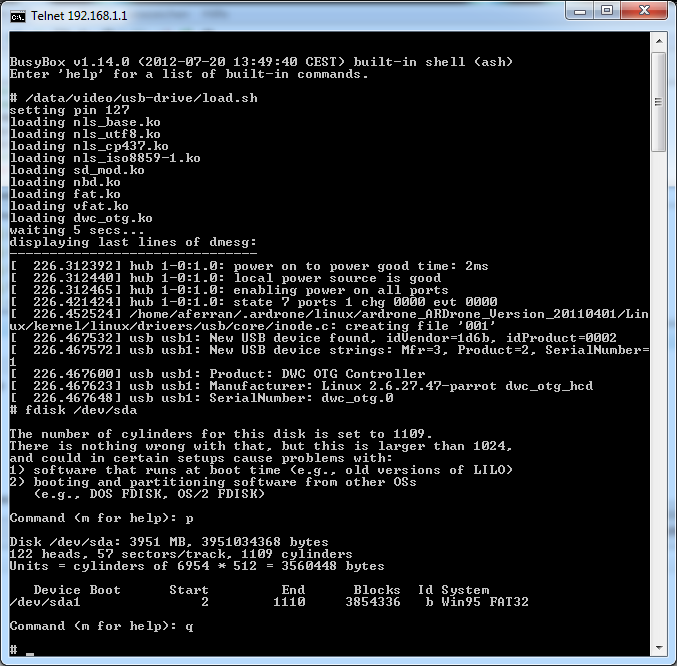The file below contains the precompiled modules to use an usb drive on the AR.Drone v1.0. It has been tested to work with firmware 1.11.3 and 1.3.3
To install, ftp usb-drive.tar.gz to the drone’s /data/video directory, then open a telnet session to the drone and execute:
cd /data/video
tar xzf usb-drive.tar.gz
/data/video/usb-drive/load.sh
The load.sh file and the recipe to create the the .ko binaries was found here:
http://taghof.github.com/Navigation-for-Robots-with-WIFI-and-CV/blog/2012/01/12/Enabling-The-Drone-USB-Port/
Thanks Morten Daugaard and Thomas Vrang Thyregod!
Note: on my drone setting pin 127 did not enable the +5V on the USB connector, I probably blew up the pin in previous experiments!!! So, instead I used the +5V from pin1 on the navboard connector. This works, but only if the USB Stick is inserted after running the load.sh script…